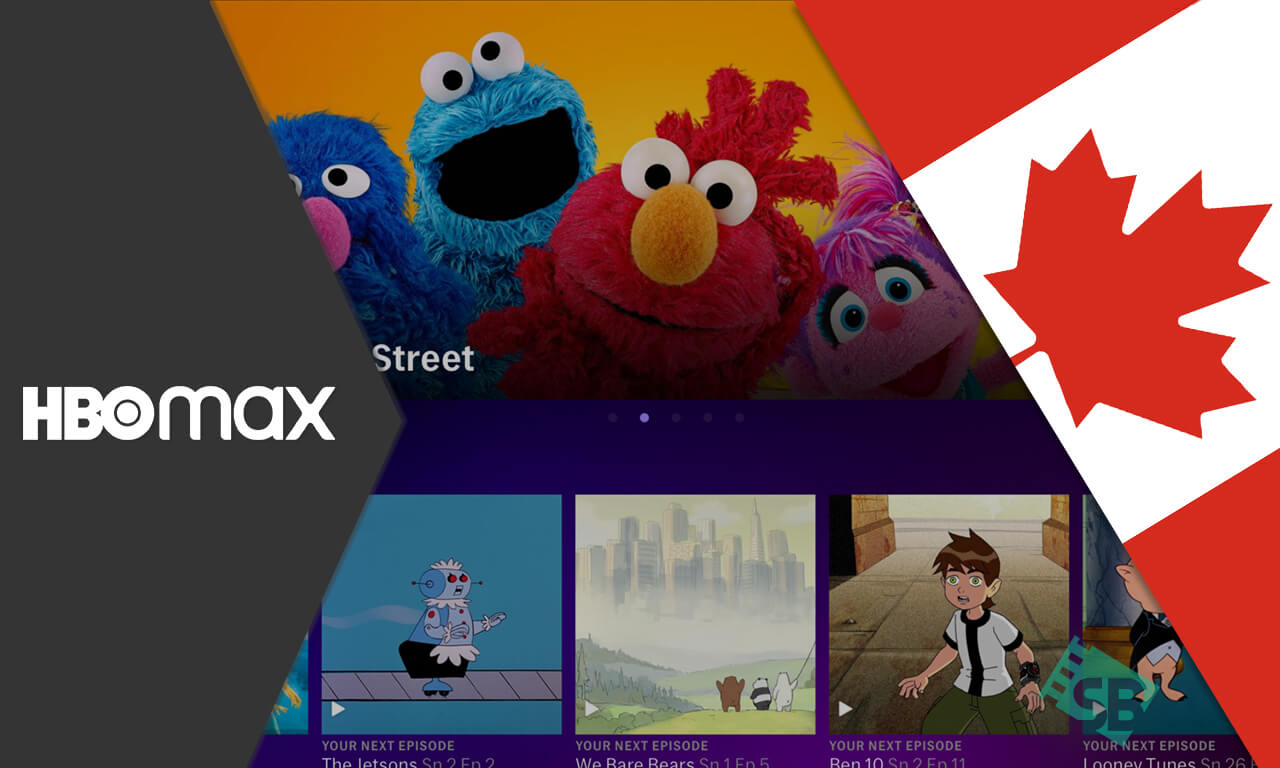This article will take you through everything you need to know about Youtube tv in Canada, but before that, what is Youtube? Who owns it, when was it launched?
This article will provide answers to all these questions and, in addition, cover some most straightforward ways to watch Youtube Tv in Canada.
Youtube is one of the best platforms and the most popular video platform globally. Before youtube, Finding video tutorials on the internet wasn’t easy.
Youtube is a streaming platform that Google owns. The platform was launched on February 14 2005 by Chad Hurley and Steve Chen. Youtube boasts over one billion monthly visitors and over one billion watch hours every day.
Google bought Youtube in October 2006 for $1.65 billion. Youtube makes revenue from ads and makes money from paid content, the Google Adsense program, and Youtube TV, which we will talk about in this article.
With the help of Youtube, people can learn anything on the internet, be it coding, fixing things, or cooking some social food. It all involves visiting Youtube and searching for it.
If we talk of things or platforms that have made life easy, I will say youtube is one of them. Youtube is available in almost any country and platform.
So what is Youtube TV? How can someone from Canada access Youtube TV? Let’s dive in.
What's in this article:
What Is Youtube TV?
Youtube TV is one streaming platform known for showing exclusive content, the platform was launched on February 28, 2017, and it broadcasts a lot of networks such as Comedy Central, FOX, PBS, CNN, ABC, MTV TNT, and many more.
The platform boasts over 3 million users in the US alone, owned by Google.
You don’t have to think about HD-quality fees or recorder fees with Youtube TV. The platform supports DVR, and at the same time, it offers extra shows, Youtube originals, and many more
Currently, Youtube TV is only accessible in the US, so it won’t be available to you if you are outside the platform.
There might be so many reasons why someone will want to access Youtube TV outside the US. You might be living in the US and then decide to move to, let’s say Canada, does that mean if you come to Canada, you can’t continue watching your favorite show on the Youtube TV platform?
Don’t worry. There is a way to go about it. With what I am about to teach you, you can watch Youtube TV in Canada.
How To Watch Youtube TV In Canada
- To watch Youtube TV in Canada, you first have to get yourself a VPN (we recommend Express VPN)
- Launch and connect your VPN to the USA server
- Login to your Youtube TV account
- Now you will access all the content libraries, sit back and start streaming your favourites.
But what if you don’t already have an account there and you are currently in Canada and will want to enjoy Youtube TV? Don’t worry i’ve got you covered. Let us cover how to create a Youtube Tv account in Canada.
How To Create A Youtube TV Account In Canada
- First, connect your VPN to a US server and visit tv.youtube.com
- Click on Try It Free
- Now choose the google account you want to use for the Youtube TV account creation.
- Youtube will show you your current location. Click on Let’s Go.
- Youtube will then show you all the channels you will be able to access
- Scroll down, and you will see how many days you will be able to watch Youtube TV for free, and you will also see the amount you will be charged every month after your free monthly subscription click on Next.
- You can choose to add different networks to pay for. Don’t tick on any of them and click on Next again if you don’t want to.
- Complete your purchase by entering your payment information and clicking on Buy
- Now click on Start Watching and start streaming your favourite movies and shows.
Why Do You Need VPN To Watch Youtube TV?
This is because Youtube TV is currently only available in the USA, and it also has geo-restrictions. When you decide to access the platform outside the US, you will see a message like this “Sorry, you can’t watch TV here. But we’ll keep adding recordings to your library so you can watch when you get home”.
And because of this, you will need a VPN to access the Youtube TV platform. What the VPN will do is that it will change your location to the USA, and then the platform will see you accessing it from the USA.
Things To Look Out For When Choosing The Best VPN
- The VPN must bypass geo-blocking on all streaming platforms, and some VPNs do not have a robust server to execute those operations. When choosing a VPN, you have to make sure you buy the one that will make you watch content on platforms with Geo-restrictions.
- The VPN must have enough servers in the country to which you want to connect, and this will help you change your locations to different cities in that country. Youtube TV gives channels accessible to you based on your place in the US, so if you want a channel given to a specific region, you will have to change your VPN location to that region. Many VPNs allow you to roam around cities, and those are the kind of VPNs you should go for.
- The VPN must have a no-logs policy, meaning the owners do not collect your information and are protected from everybody.
Why Is Youtube TV Not Available In Canada?
This is because Youtube TV only licenses its content for the US market. If they decide to change that and make their content available to other countries like Canada, it will cost the company a lot of money.
When Will Youtube TV Be Available In Canada?
Currently, Youtube TV is not available in Canada, and Youtube TV hasn’t announced when it will be expanding to Canada.
However, Youtube is available everywhere, and we believe expanding Youtube TV to countries like Canada won’t be a big problem for Google. We will update this article when there is any news of Youtube TV becoming available in Canada.
What Are The Pros And Cons Of Youtube TV?
Pros
- The platform has one of the best support
- User-friendly DVR
- It got the best channels for news, entertainment, sports and many more.
Cons
- It is not available in Canada.
- You won’t get all your favourite channels
- Limited parental control options
How Much Does Youtube TV Subscription Cost?
With Youtube TV, you get to try it for free for four days, and after that, you will pay $40 per month. You can also decide to add extra channels, and the more channels you add, the more the monthly price will go up.
Although the price keeps increasing, one thing that causes the price increase is that Youtube TV always adds more content to the platforms, now you get to choose from 90 channels, and on these channels, you can watch TV shows, entertainment, sports, movies and many more.
Conclusion
We all have our favourite streaming platforms, and I believe Youtube TV is one of your favourites just like me, it keeps us entertained, and we can watch all our favourite TV shows, series, live shows and many more. However, Youtube TV is not available in every country. In this article, we decided to cover everything you need to know about Youtube TV, how to access Youtube TV in Canada.
If you are in Canada and want to try Youtube TV, this article got you covered because we covered how to create a Youtube TV account right from Canada here.
You will need a VPN to access Youtube TV, just like we took you through the steps, but when choosing the best VPN, there are some things to look out for before buying one and this article too is equipped with something to look out for when selecting the best VPN.